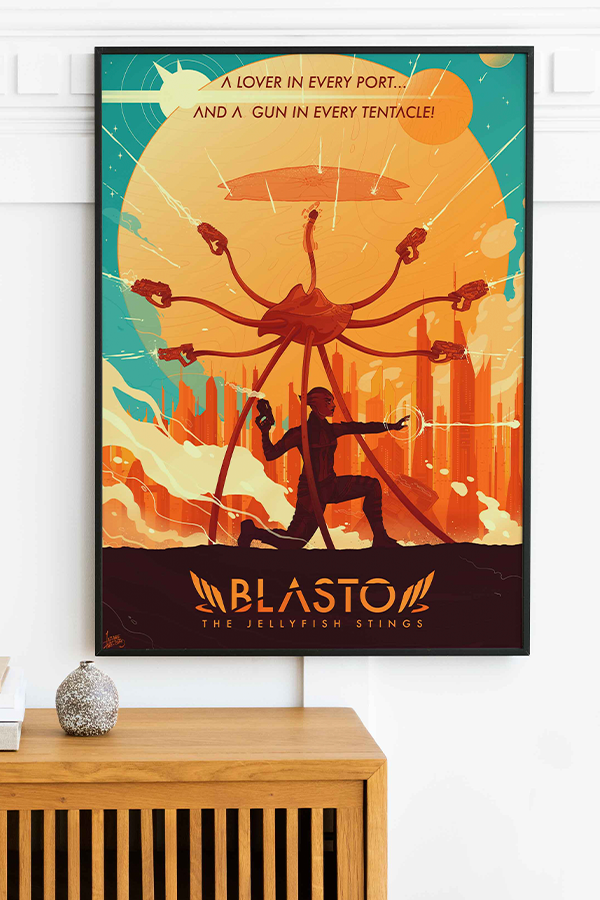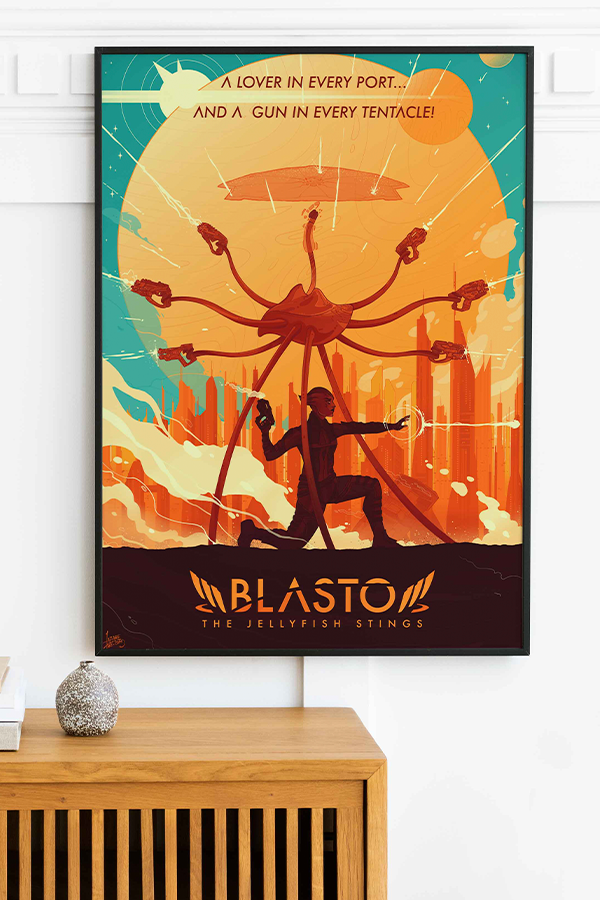Mass Effect Blasto Open Edition Lithograph by Lazare Gvimradze
Mass Effect Blasto Open Edition Lithograph by Lazare Gvimradze
THIS ONE’S GOING TO STING!
The most tenacious, tentacled sharpshooter in the galaxy is back. And all his adversaries are due to receive the sting of their lives. He’s ready with a gun in each tentacle and his next mission on the Citadel is going to be his biggest one yet.
Introducing the ultimate addition to any Mass Effect collection - this stunning lithograph featuring the infamous Blasto the Jellyfish, wielding a gun in every tentacle alongside an Asari partner. The lithograph recreates the movie poster for "Blasto: The Jellyfish Stings" and includes Blasto's signature slogan, "A lover in every port and a gun in every tentacle."
Order your open edition Blasto lithograph today.
FEATURES
- 100# White Chorus Art Gloss cover paper
- Open Edition
- Size: 24"x36"
- Legal to be printed on the back of lithograph.
- Art by Lazare Gvimradze
Please Note: This lithograph is shipped rolled, in a tube, to reduce the chance for damage during shipping. See below for options to flatten your lithograph.
FLATTENING YOUR LITHOGRAPH
To flatten your lithograph, the following measures may be taken.
Option 1
Unroll your lithograph and lay it between 2 boards that are larger than the print. Make sure the boards are clean or sandwich your print between tissue paper. Place heavy items evenly across the top of the boards. Leave as long needed to flatten the print.
Option 2
You can lightly iron your lithograph on a flat and heat resistant surface. Set your iron to the lightest setting first. You must place either a pressing cloth or towel between the iron and the print. Otherwise, you will burn your print. It is advised that you have the print face down when ironing. Gently press your iron on the cloth and print, moving back and forth only on the cloth until the area is flat. Do this across the entire print. If you feel the iron is not hot enough gently increase the temperature until the desired effect is achieved.
Option 3
Take your print to a professional framing service and have them frame or mount it on a board.
The BioWare Gear Store will not be held liable if you damage your print using the above methods. These are merely options to help you get the most out of your lithograph.
Mass Effect Blasto Open Edition Lithograph by Lazare Gvimradze
Mass Effect Blasto Open Edition Lithograph by Lazare Gvimradze
Couldn't load pickup availability
THIS ONE’S GOING TO STING!
The most tenacious, tentacled sharpshooter in the galaxy is back. And all his adversaries are due to receive the sting of their lives. He’s ready with a gun in each tentacle and his next mission on the Citadel is going to be his biggest one yet.
Introducing the ultimate addition to any Mass Effect collection - this stunning lithograph featuring the infamous Blasto the Jellyfish, wielding a gun in every tentacle alongside an Asari partner. The lithograph recreates the movie poster for "Blasto: The Jellyfish Stings" and includes Blasto's signature slogan, "A lover in every port and a gun in every tentacle."
Order your open edition Blasto lithograph today.
FEATURES
- 100# White Chorus Art Gloss cover paper
- Open Edition
- Size: 24"x36"
- Legal to be printed on the back of lithograph.
- Art by Lazare Gvimradze
Please Note: This lithograph is shipped rolled, in a tube, to reduce the chance for damage during shipping. See below for options to flatten your lithograph.
FLATTENING YOUR LITHOGRAPH
To flatten your lithograph, the following measures may be taken.
Option 1
Unroll your lithograph and lay it between 2 boards that are larger than the print. Make sure the boards are clean or sandwich your print between tissue paper. Place heavy items evenly across the top of the boards. Leave as long needed to flatten the print.
Option 2
You can lightly iron your lithograph on a flat and heat resistant surface. Set your iron to the lightest setting first. You must place either a pressing cloth or towel between the iron and the print. Otherwise, you will burn your print. It is advised that you have the print face down when ironing. Gently press your iron on the cloth and print, moving back and forth only on the cloth until the area is flat. Do this across the entire print. If you feel the iron is not hot enough gently increase the temperature until the desired effect is achieved.
Option 3
Take your print to a professional framing service and have them frame or mount it on a board.
The BioWare Gear Store will not be held liable if you damage your print using the above methods. These are merely options to help you get the most out of your lithograph.